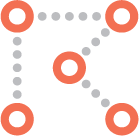Billing
Billing Tutorial
When you initially view the Billing page, it will look like this:
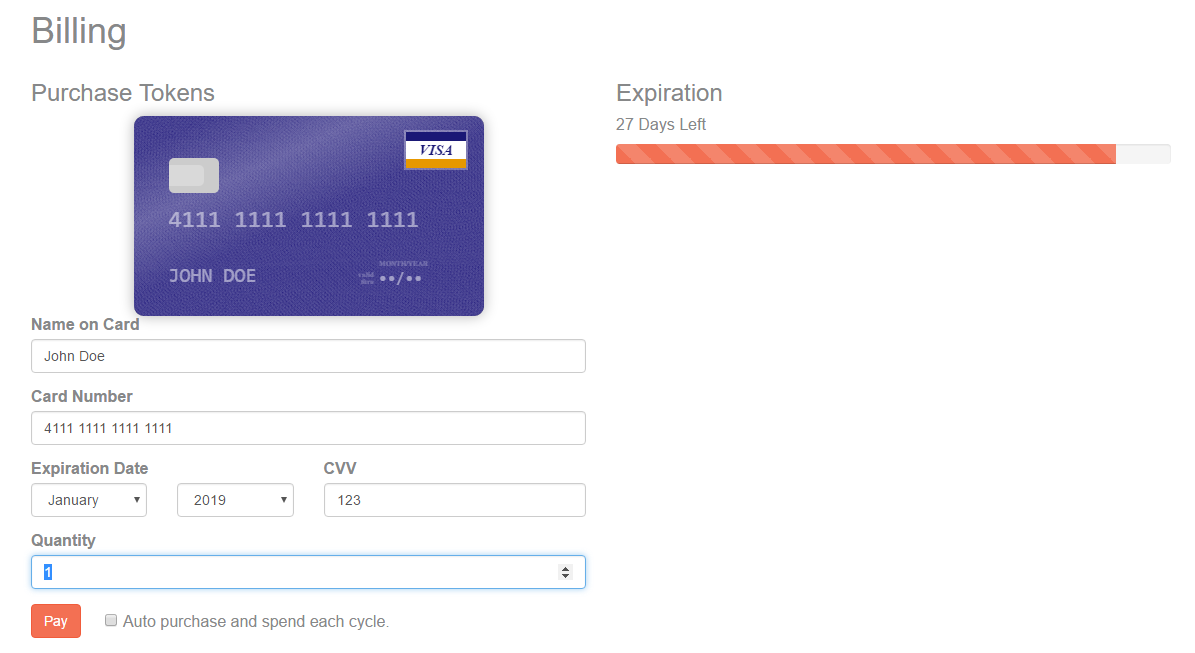
You can provide credit card details on this page, also you can view how much time you have left on your subscription.
When filling out credit card details you may also check the Auto Purchase checkbox that will automatically pay for an extend your subscription monthly.
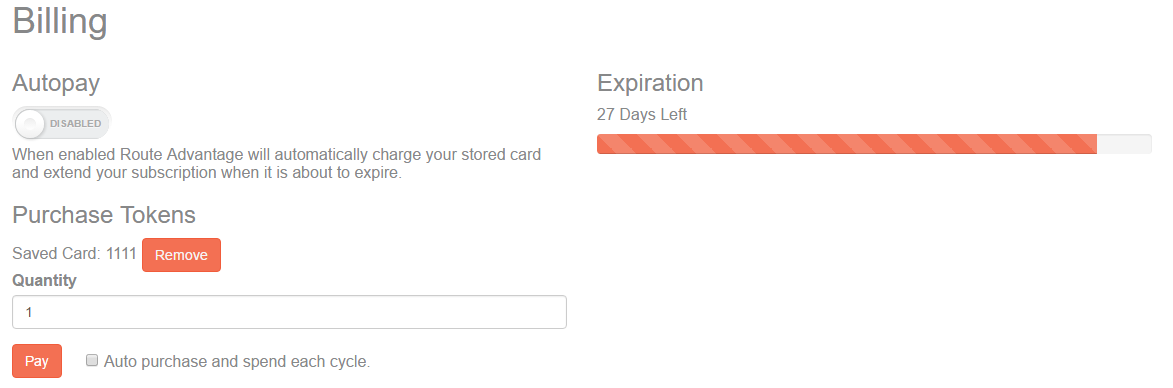
After you have saved a card you can either enable or disable your automatic payments here.