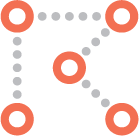Route Controls
Above your route items you will find a series of controls that apply to your whole route.
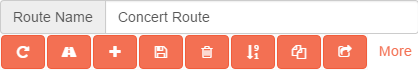
The name of your route is how it will show up on your phone and your route list above.
![]() will optimize your route. When optimizing the first and last items will not move. All items between them will be re-ordered to make the shortest total distance.
will optimize your route. When optimizing the first and last items will not move. All items between them will be re-ordered to make the shortest total distance.
![]() will generate driving directions. When you are satisfied with the order of your route you can press this to generate fresh driving directions.
will generate driving directions. When you are satisfied with the order of your route you can press this to generate fresh driving directions.
![]() will add items to your route, see Adding Route Items
will add items to your route, see Adding Route Items
![]() will save your route as it is.
will save your route as it is.
![]() will delete everything inside your route. The delete button above in the route list will also delete the entire route.
will delete everything inside your route. The delete button above in the route list will also delete the entire route.
![]() will reverse the order of every item in your route.
will reverse the order of every item in your route.
![]() will save a copy of your route to another route. Make sure you have removed enough routes to make room for it.
will save a copy of your route to another route. Make sure you have removed enough routes to make room for it.
![]() is used to export to many different formats.
is used to export to many different formats.